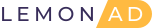Integration with Keitaro
Adding an affiliate network to Keitaro
In the "Affiliate Networks" section, select our AN from the list of suggested ones:
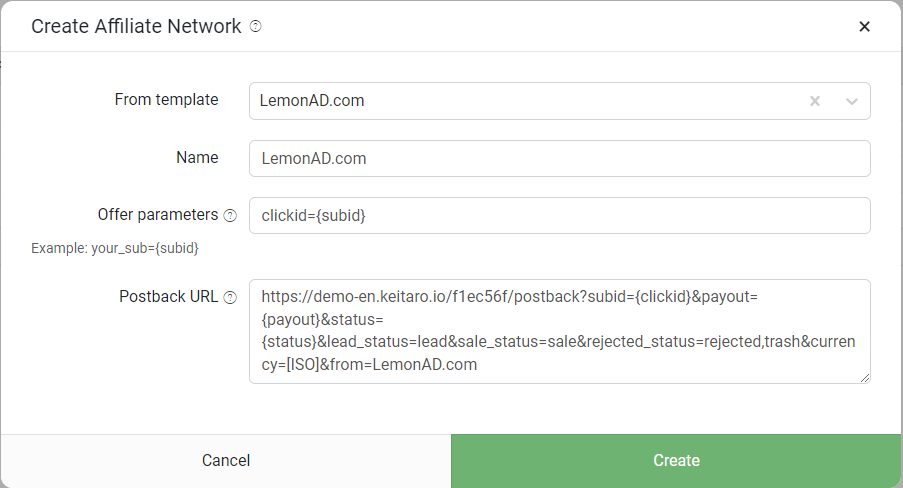
Copy the postback and install it in the global postback section: Profile => Global postback and API.
Set the values to which the {status} macro will be replaced:
in the "Status of new leads" field: lead;
in the field "Status of confirmed leads": sale;
in the "Status of trash leads" field: rejected;
in the "Status of rejected leads" field: rejected;
in the "URL" field: a link obtained from keitaro.
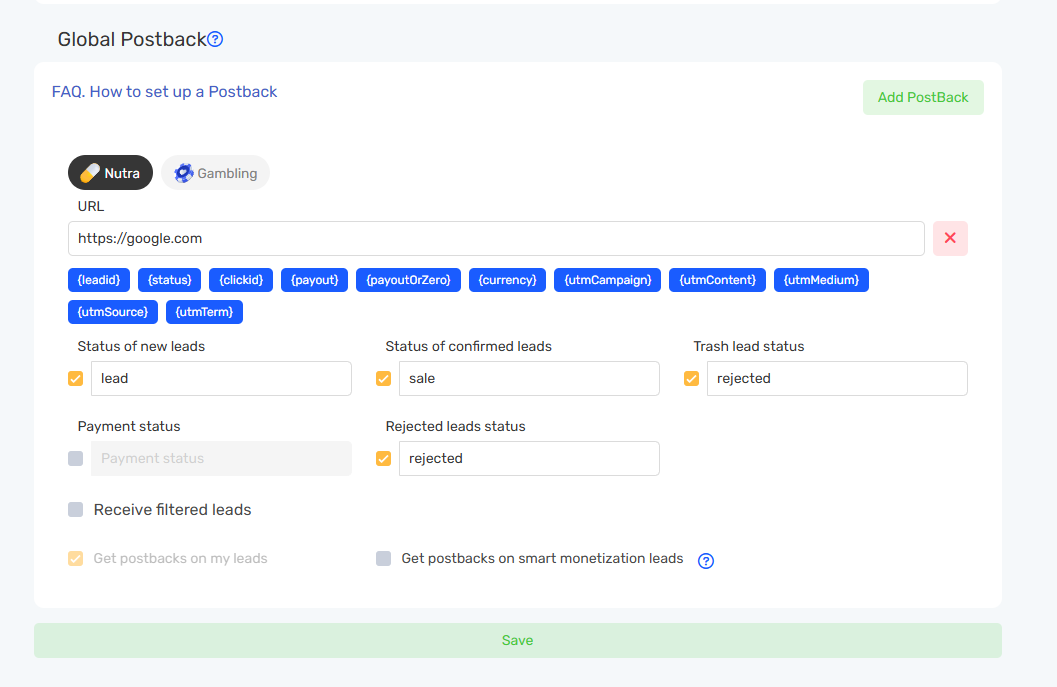
Setting up a Keitaro postback in Lemonad
Step 1
Go to the offer page and download the landing page you like.
Step 2
In the index.html file find the <form tag
In the action field, insert the value lemon.php
Next, paste the following code inside the form and save the file
<input type='hidden' name='utm_source' value='<?= $_GET['utm_source'];?>'>
<input type='hidden' name='utm_content' value='<?= $_GET['utm_content'];?>'>
<input type='hidden' name='utm_campaign' value='<?= $_GET['utm_campaign'];?>'>
<input type='hidden' name='utm_term' value='<?= $_GET['utm_term'];?>'>
<input type='hidden' name='utm_medium' value='<?= $_GET['utm_medium'];?>'>
<input type='hidden' name='clickid' value='{subid}'>Execution result
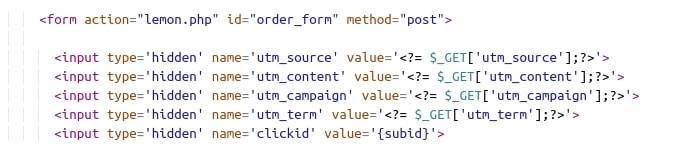
If you are affiliate network, you can pass the internal id of your webmasters.
<input type='hidden' name='externalWebmasterId' value='<?= $_GET['externalWebmasterId'];?>'>Step 3
Go to Keitaro, under "Offers" upload it as Local
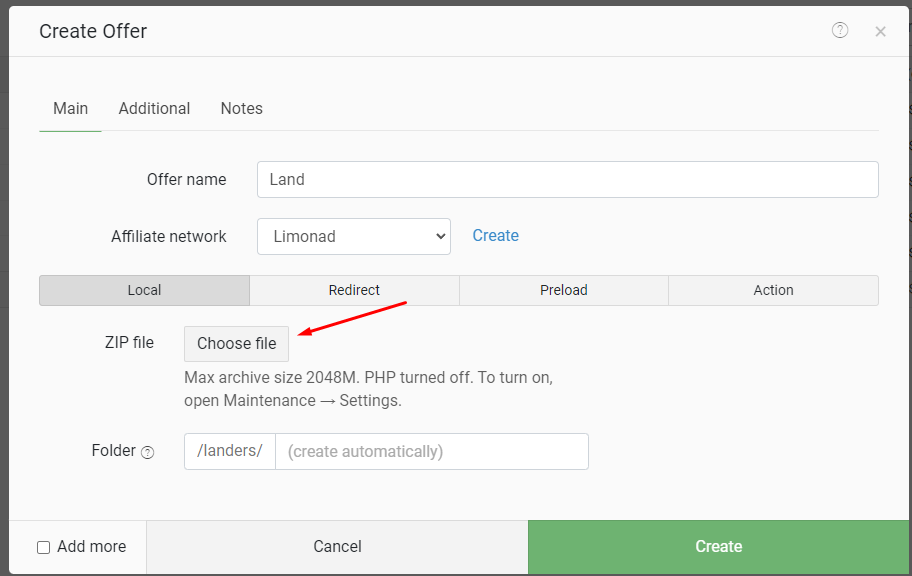
Step 4
Create a new campaign, select the uploaded offer when creating a flow.